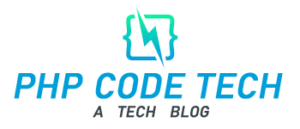To create a custom shortcode in WordPress, you would use the add_shortcode() function. For example, to create a shortcode called “my_shortcode” that displays a custom message, you would add the following code to your functions.php file:
function my_shortcode() {
return 'This is my custom shortcode!';
}
add_shortcode( 'my_shortcode', 'my_shortcode' );
This code creates a custom shortcode called “my_shortcode” and registers it with WordPress. When you use the [my_shortcode] shortcode in a post or a page, WordPress will automatically replace it with the message “This is my custom shortcode!”