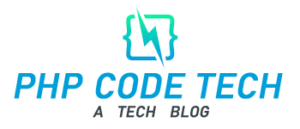To redirect your WordPress website from HTTP to HTTPS, you can follow these steps:
Step 1: Backup Your Website
Before making any changes, it’s always a good idea to back up your WordPress website. This ensures that you have a copy of your site in case anything goes wrong during the redirection process.
Step 2: Update Site URL Settings
Login to your WordPress admin dashboard and navigate to “Settings” -> “General.” Make sure that both the “WordPress Address (URL)” and “Site Address (URL)” fields have the HTTPS version of your website’s URL. For example, if your website is “http://example.com,” change it to “https://example.com.”
Step 3: Update .htaccess File
The next step is to edit the .htaccess file, which is located in the root directory of your WordPress installation. You can access this file using an FTP client or the File Manager in your web hosting control panel.
Before making any changes, it’s a good idea to make a backup of your .htaccess file. Once you’ve created a backup, open the .htaccess file and add the following code at the beginning:
RewriteEngine On
RewriteCond %{HTTPS} off
RewriteRule ^(.*)$ https://%{HTTP_HOST}%{REQUEST_URI} [L,R=301]This code will check if HTTPS is off and redirect all HTTP requests to the corresponding HTTPS URL.
Step 4: Save and Test
Save the changes to your .htaccess file. Now, try accessing your website using the HTTP version (e.g., http://example.com). It should automatically redirect to the HTTPS version (e.g., https://example.com).
Clear your browser cache and test the redirection on multiple pages of your website to ensure it’s working correctly.
Note: If you’re using a caching plugin or a CDN, make sure to clear the cache to reflect the changes.
That’s it! Your WordPress website should now redirect all HTTP traffic to HTTPS. Remember to always test your website thoroughly after making any changes to ensure everything is working as expected.